ANYWAYS, I am linking up Blog Hoppin' for their Technology Tip Tuesday for Teacher's Week! I've loved all the tips I've read so far!
Last year I implemented Daily 5 within my classroom. One of the "Dailies" is Work on Writing. We had multiple resources within our classroom the students could choose from for Work on Writing. These included Topic Journals that the entire class worked on, Free Write, then Blogging.

KidBlog is a free, completely protected blogging site for students. I love this because it gives my students a chance to work on their typing skills while doing something "fun" such as blogging.
The number one question we all ask when we see websites like this is "Is it protected?" KidBlog is completely teacher protected. Everything my students post, I have to approve. Whether it is a comment a post or anything, I, as the teacher/administrator, will be sent an email that provides a direct link to where I can approve or disapprove what was posted. Even better, NO-ONE can view my class' posts or comments or site without a password given by me, the teacher. Even parents cannot view their child's posts without a password directly from me.
Our school provides a parent/school handbook where the parents sign off on internet access. I also send home an additional note describing KidBlog so the parents understand that it is completely protected. I have never had any problems from parents worried about their child posting things online because honestly it is completely hidden to the outside world.
It is very easy to set your class up, and once again - the best thing about it - it is completely teacher protected. I have to approve everything!
My kids were so motivated to blog/write. Honestly, I did not assign specific writing assignments for the kids to complete because I wanted them to simply enjoy writing through this technology resource!
I hope this is helpful within your classroom! If you have any questions on how to set it up, let me know! I'm excited about implementing it within my class this year during our Daily 5 Work on Writing time! :)


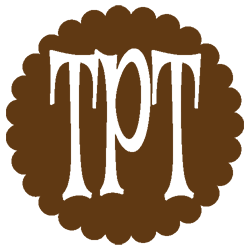
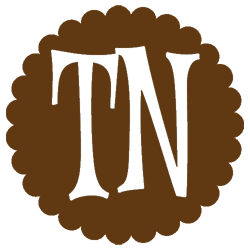
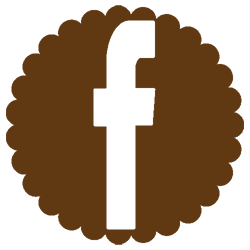
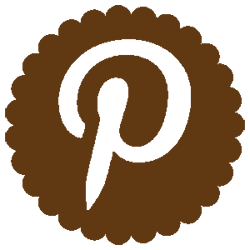
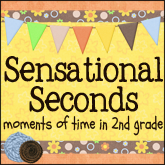






0 comments:
Post a Comment