I think I found a cure to this Library Checkout problem! I have to give credit where it is due. One of my colleagues gave me her checkout system sheet so I tweaked it for my own class! I am excited about it!

Basically, I will add in each child's name to the boxes (under student tab), and the kids will have 2 days a week to checkout 3-4 books from our classroom library. As you can see, the days stagger so you will only have around 8-9 (if that) in the library at a time. I will let my kids checkout books during our first 15 minutes of the day on their checkout day. I color coordinated because...let's be honest...my 2nd graders will not remember what day they are supposed to checkout (at least at first); however, if I say the "purple and blue groups" are checking out today, that will help them remember!
Here is this form for you to edit for your class! The fonts I used might not be installed on your computer, and I can't figure out how to save it in compatibility mode (or whatever it is where everything stays the same and you just type stuff in)!
The last question I received is how to have your kids remember exactly what color they are so you don't have to constantly read names until they remember their day. My solution - I created these bookmarks for the kids to have that have their color AND the 2 days of the week they can check out. Between my schedule and these bookmarks, my goal is that my kids will get used to this routine AND it'll help my management of my class library!



Because I am still trying to gain followers, you can grab these bookmarks for free HERE. :)
I'd love to hear what you use to manage the checkout system for your classroom library!

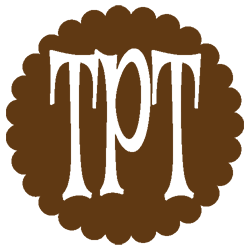
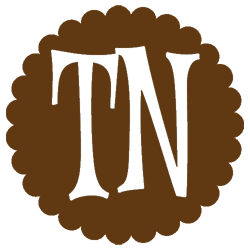
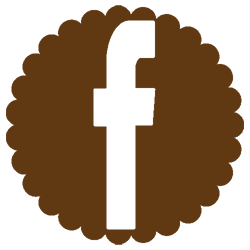
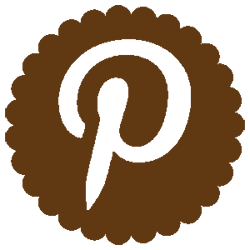
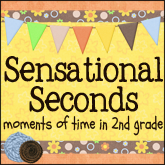






can we donate our classroom library check out app?
ReplyDeleteben@classroomlibrarycompany.com